There are many free online tools available to easily identify the technologies used in building a website. Here is one of my favorites.
Wappalyzer
How to Install the Extension?
- Go to your chrome browser -> setting -> more tools -> extensions

2. Click on Extensions
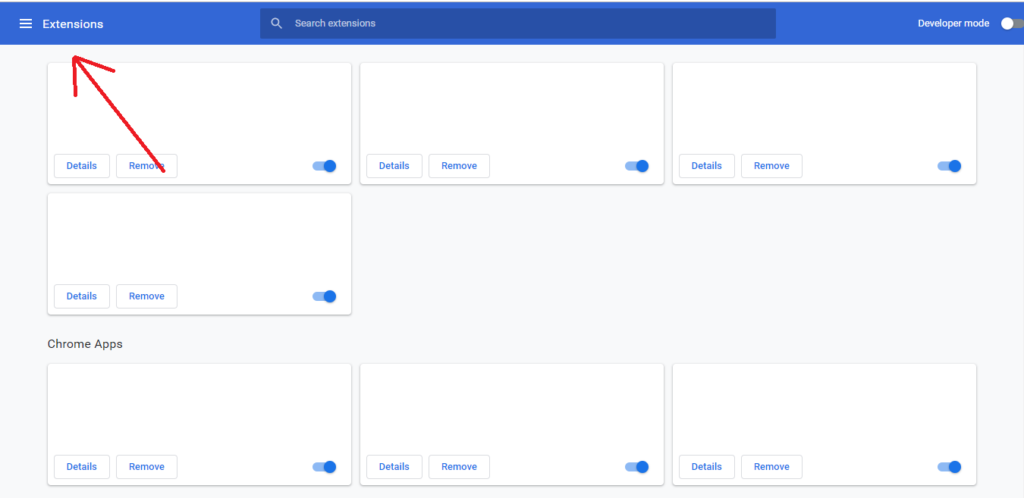
3. Click on open chrome web store.
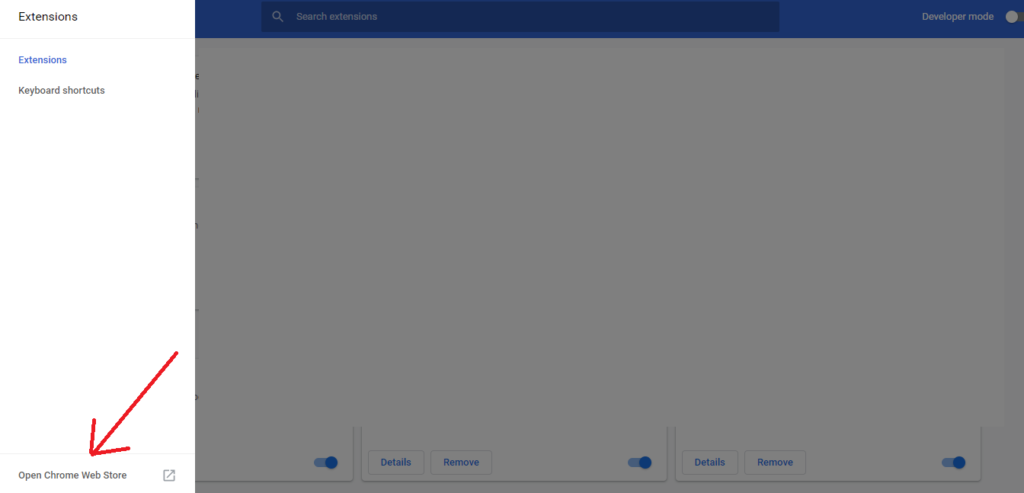
4. Search “wappalyzer” and click “add to chrome“

5. Open the website you want to check what technologies are used in building it.
Click on the small extension icon in the right corner of the browser and you will find out the technologies are used behind that website.
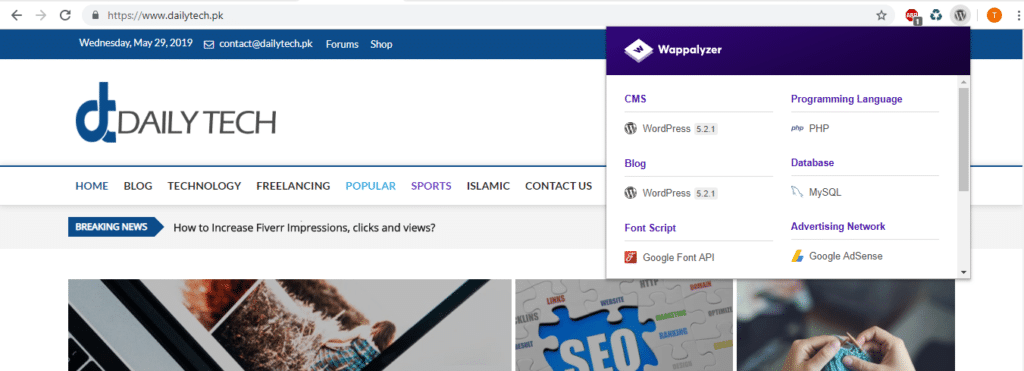
If you want to learn more you can check other free tools available on the internet for this purpose.
Here I have listed some other tools that can be used to identify the technologies used in building a website.
Snov.io Technology Checker
Snov.io Technology Сhecker is a chrome browser extension that is used to identify the technologies used in building a website or an app.
It detects CMS, marketing tools, e-commerce solutions, and much more.
Netcraft
Netcraft Site Report is one of the oldest tools which helps you to identify website technologies like a programming language, CMS, framework, web server, database, RSS, compression, character encoding libraries, font script, hosting, network, security, SSL/TSL and much more.
W3 Techs
W3 Techs Site Info tool gives you detailed information about a website like CMS, programming language, web server, analytics, reverse proxy details, inline/external CSS, compression, popularity ranking, and much more.
Also read this: What is SEO and why SEO is so important
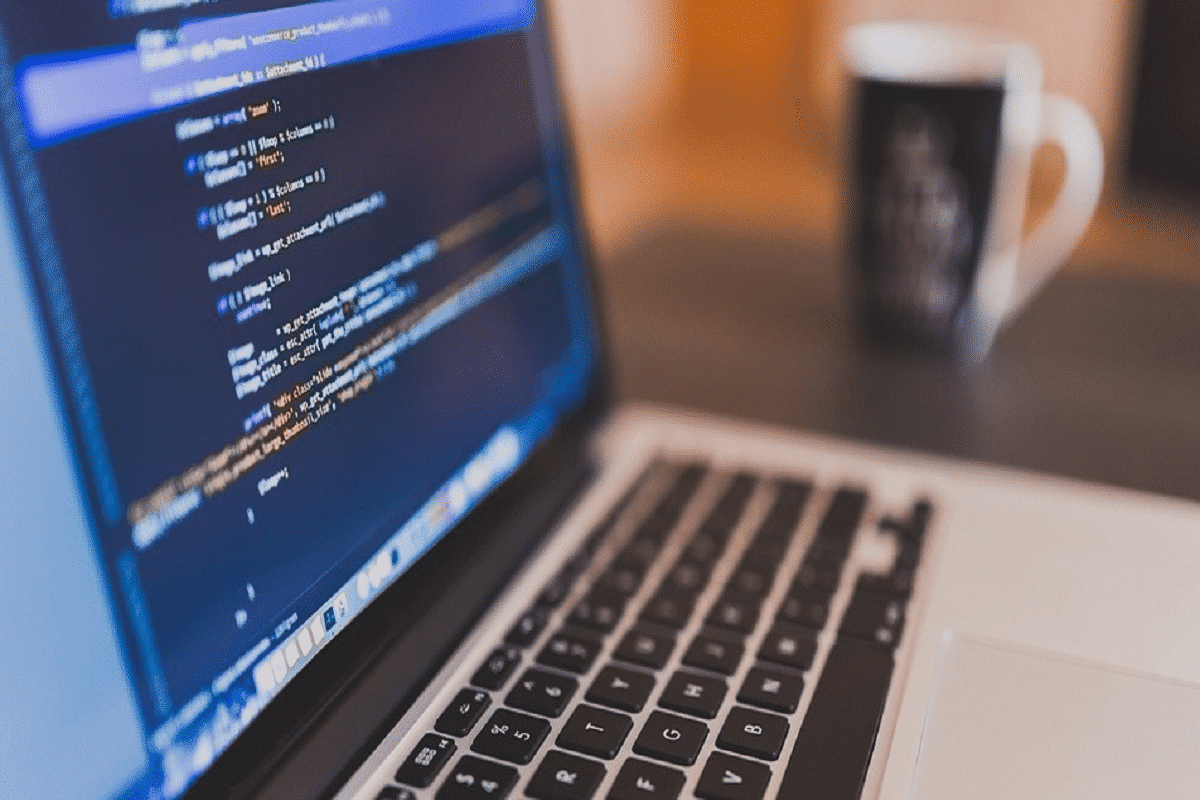
Extensions in chrome quite helpful to make thinks simple and easy to manage. Thanks for sharing these extensions quite important to while building a website.
Thanks for your feedback. Keep visiting for more stuff.
Hello, i read your blog from time to time and i own a similar one and i was
just wondering if you get a lot of spam remarks? If so how do you protect
against it, any plugin or anything you can advise?
I get so much lately it’s driving me crazy so any help is very
much appreciated.