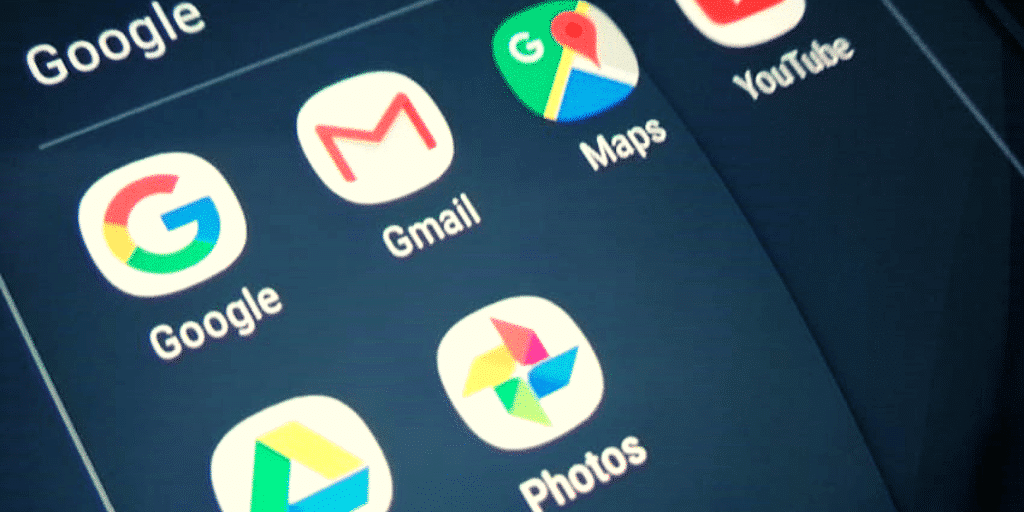Google has just announced that it is going to introduce new spelling and grammar correction capabilities to Gmail. It will help users to compose emails quickly with confidence.
Once you start typing a message Gmail will use artificial intelligence to create suggestions for smarter spell-checking. Apart from misspellings, mistaken verb tense will also be detected by this new feature.
While detecting future grammar problems, google also stated that it has added as-you-type auto-correction to improve accuracy for some common spelling mistakes. Gmail will now correct spelling mistakes automatically.
You will also see suggestions for inline spelling and contextual grammar as you type in your draft messages.
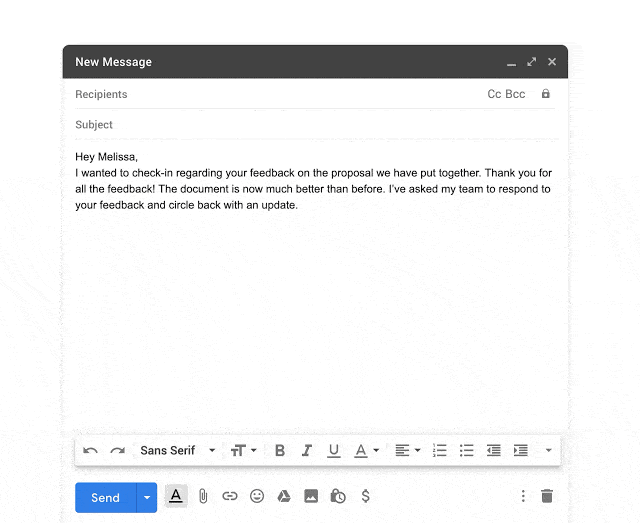
If you have made a grammar mistake, the sentence will show a squiggly blue line as you write it and a red line will appear under misspellings.
You can choose to accept the suggestion by clicking it or disregard it If you believe your spelling is right in the context.
When auto-correction takes place, Gmail will highlight the corrected change temporarily so that you can easily identify and undo the correction.
The characteristics are only accessible in English and will be added later to help extra languages.
All of these fresh alternatives are on by default and will roll out over the next few weeks to G Suite customers. You can enable this feature from the “More options” menu in the bottom-right corner of the compose window.
If you don’t want any help with Gmail spelling or grammar controls, you can separately disable them in settings.
This grammar detection uses a comparable artificial intelligence backed function that first appeared previously this year at Google Docs.
It is just a small improvement on the built-in aid already there, now simpler and smarter.
Also Read This: Samsung Galaxy Note 10 Features and Price in Pakistan